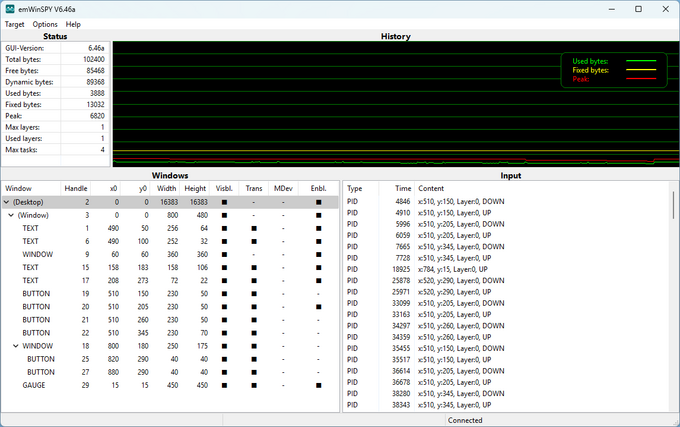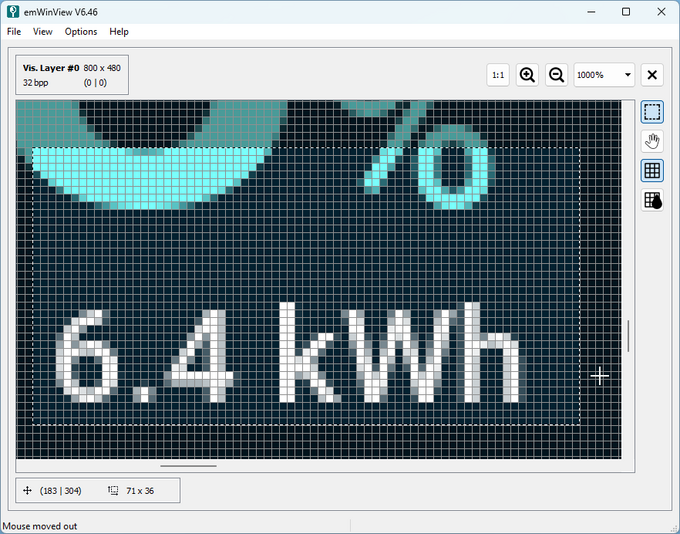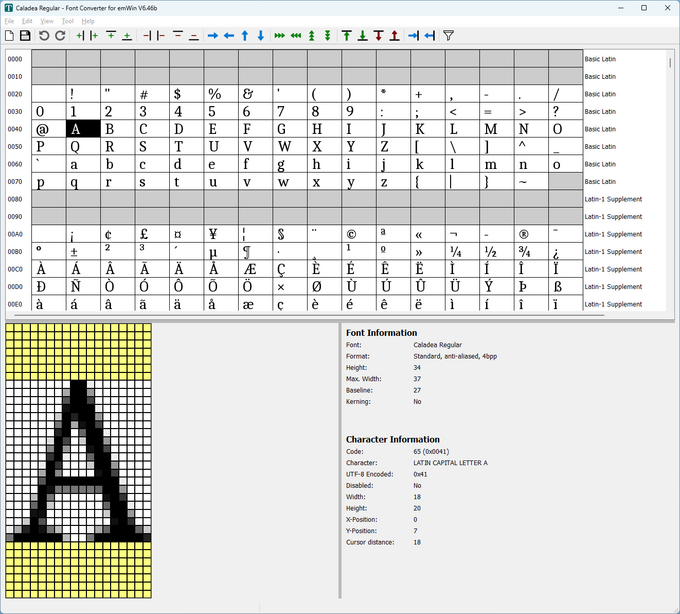Tools overview
AppWizard
AppWizard creates complete and ready-to-run emWin applications:
The AppWizard is a powerful tool for creating complete and ready-to-run emWin applications. It incorporates many of emWin's core features such as widgets, animations, language management and motion support to be able to create stunning applications without writing any line of code. AppWizard is intuitive to use with its WYSIWYG editor, allowing users to see what their application will look like as they are creating it. Thanks to AppWizard's integrated resource management, all resources, such as fonts and images, are automatically converted, plus there is no need of fiddling around with single files. A simple press of F5 runs the play mode, making it easy to test the application in a simulated environment. AppWizard projects can be exported to a simulation or target project. With all these features, the AppWizard makes it very easy and simple to create even complex graphical applications without requiring solid knowledge of emWin or even the C language. The tool is shipped with every emWin PRO license.
- Complete and ready-to-run emWin applications
- Support of emWin's core features such as widgets, animations and language management
- Resource management for fonts and bitmaps - Multilingual text management
- Application's behavior can be defined with interactions
- Integrated play mode makes testing simple
- Exportable to simulation or target project through included BSPs
- Little to no experience with emWin or even C required
Bitmap Converter
The Bitmap Converter converts common image file formats like BMP, GIF and PNG into the desired emWin bitmap format.
The Bitmap Converter is a tool to convert common image file formats such as BMP, PNG, JPEG or GIF into a C file or into a C stream file. Since the bitmap data in a C file can get quite large, C stream files offer the advantage that they can be located anywhere on any media whereas C files need to be located in the addressable ROM area and linked with the project. The Bitmap Converter also features color conversion to reduce memory footprint and simple edit functions to e.g. scale, flip, rotate or invert the image. All of the Bitmap Converter's features are also usable from command line.
- Creation of emWin bitmap files in binary- and C-file format
- Color quantizer for optimized color reducing
- Image dithering
- Image scaling
- Usable by command line
- Conversion of animated GIFs to animated sprites and cursors
emVNC Client


emVNC is SEGGER's free version of a VNC client.
It is easy to use, no fiddling with settings, simply enter the hosts IP address and connect. This tool was designed with a connection to an embedded hardware in mind. But, due to the fact it uses the RFB protocol it can also be used with any other VNC server without any problems.
- Free
- Easy to use
- File transfer via VNC
- Zoom screen contents on client side
emWinSPY
Runtime analysis of RAM usage, Window manager content and user input and screenshots directly from target device.
emWinSPY is designed for showing runtime information of the embedded target on a PC. It shows information about the currently connected emWin application like memory status, a tree with detailed information about all currently existing windows and a list of user input, which optionally can be written into a log file. Further it is able to take screenshots of the current screen. Communication works via a socket connection (TCP/IP) or Segger's Real Time Transfer (RTT), a new technology explained in detail on our website.
- RTT or TCP/IP could be used
- Detection of memory peak
- Live time view of window manager objects
- Logging of user input (Keyboard, Touch, MultiTouch)
- Screenshots from target could be taken
emWinView
Tool for viewing the display content of the simulation when stepping through the simulation.
The emWin viewer allows 'debugging' of the display output while stepping through the simulation. If the simulation is used when debugging the application, the display output normally could not be seen when stepping through the code. This is due to a limitation of Win32: If the debudded thread is halted, all other threads of the process are also halted. This includes the thread which outputs the simulated display on the screen.
The emWin viewer solves this problem by showing the display window of the simulation in a separate process. The viewer could be started before or while debugging.
- Multiple layer view
- Composite view
- Magnification
Font Converter
Allows convenient conversion of any installed font of the host system into a bitmap font to be used on the target system.
The Font Converter allows convenient converting of any installed font of the host system into an emWin font which can be easily integrated into emWin based applications. That could be done by creating C files, which could be easily compiled and linked with the target project or any binary format supported by emWin.
- Creation of emWin font files in binary- and C-file format
- Merging of font files
- Excluding of unused characters
- Disabling / Enabling of desired codepoints
MakeMovie
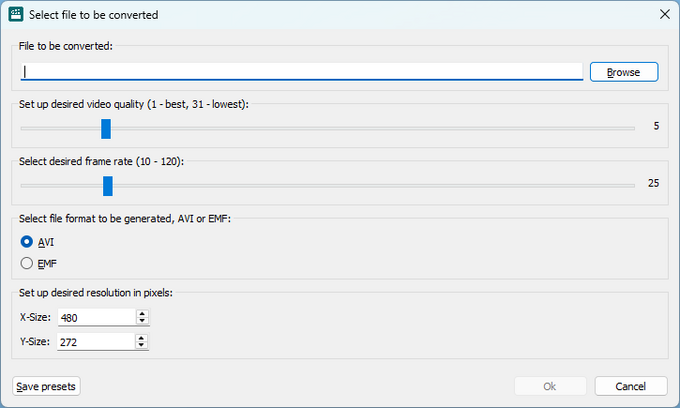
Converts nearly any existing movie format into an emWin movie file.
To be able to play movies with the emWin API functions or the MOVIE widget it is required to create movie files of a determined file format. For this task, we have the tool MakeMovie. Usually there are already existing movie files which should be shown with emWin. The conversion could be done by MakeMovie with a single drag-and-drop operation.
- Converts a file with a simple drag-and-drop operation
- A huge number of input formats supported due to the great FFmpeg tool (www.ffmpeg.org)