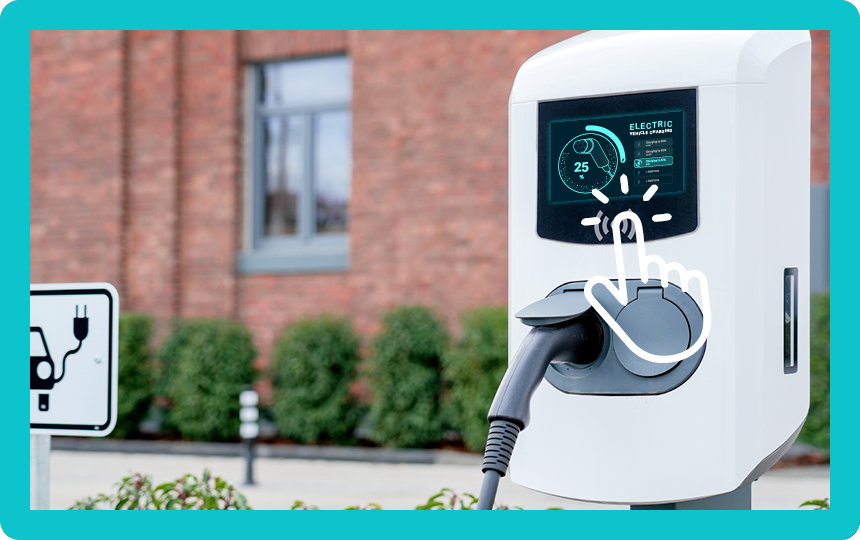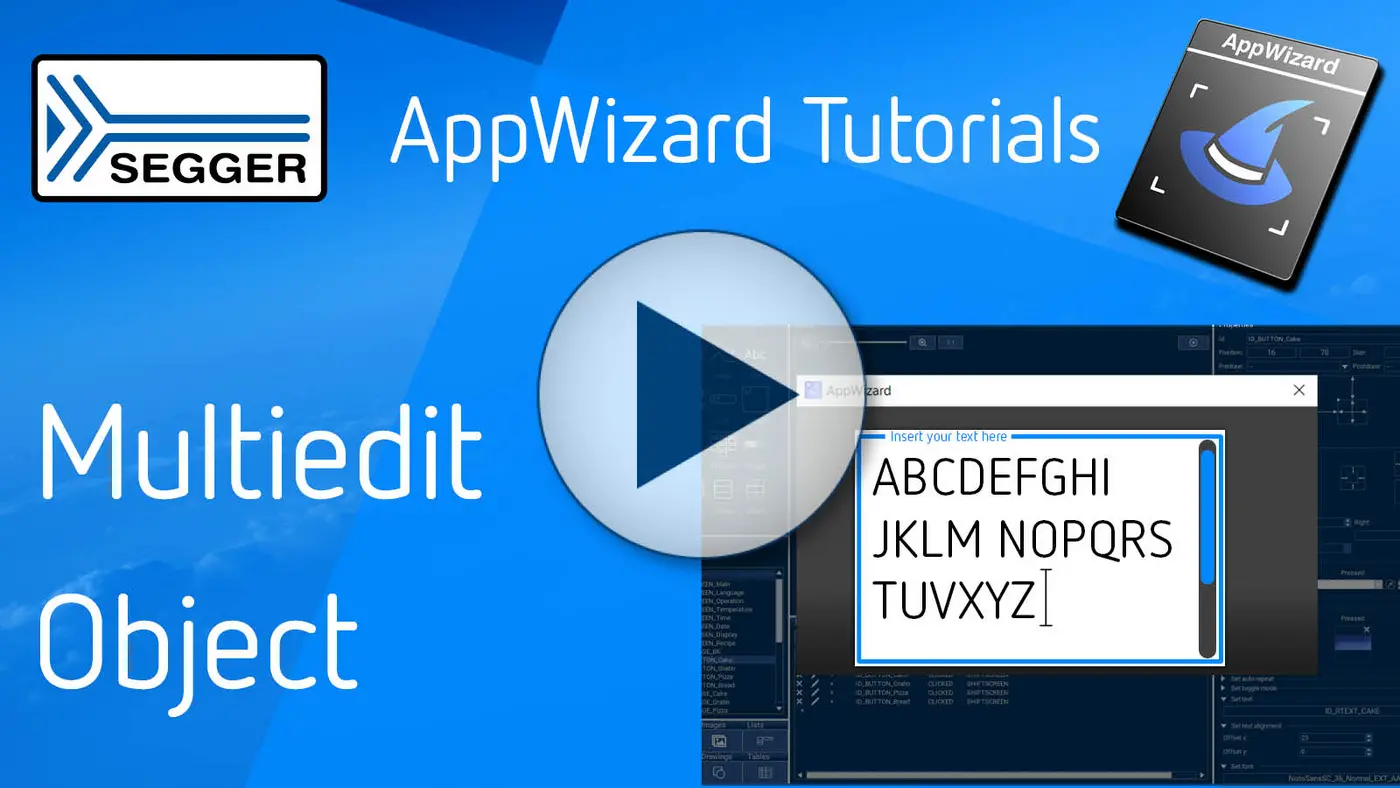Demos and example GUIs
emWin
Animated menus, interactive widgets, custom graphics—emWin demos serve as essential guides for building high-quality, professional-grade graphical user interfaces (GUIs) on a variety of hardware platforms. Designed to give developers a hands-on experience, demos and example GUIs showcase a range of user interface components and advanced graphics capabilities, optimized for performance and ease of use on embedded systems. And they are perfect for beginners and experienced developers alike, highlighting emWin's robust features and customization potential and demonstrating the capabilities of the emWin graphics library and award-winning AppWizard design tool.
Easy-to-use tools

AppWizard
AppWizard is an intuitive drag-and-drop GUI design tool tailored to embedded applications. It enables developers to quickly create and customize interactive interfaces for displays, with no need for extensive coding.
Through its visual approach to creating screens and animations, AppWizard streamlines development of sophisticated user interfaces, making it ideal for use in industries such as automotive, healthcare, and industrial automation.
A true workflow enhancer, AppWizard helps developers preview, iterate, and fine-tune their GUIs on a target device or simulator, ensuring smooth deployment and professional results.
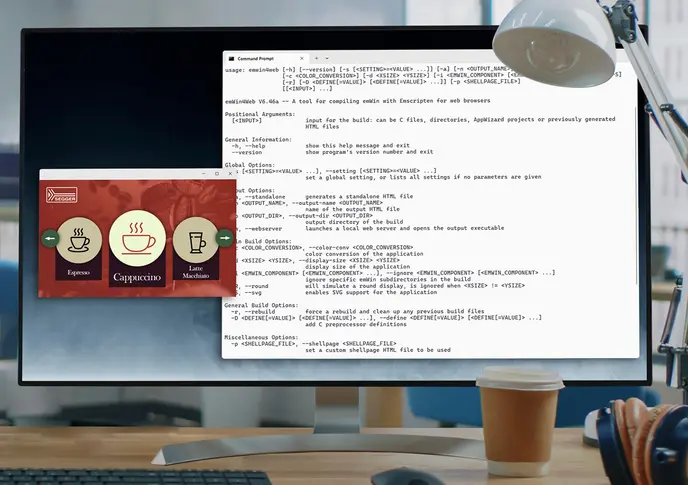
emWin4Web
emWin4Web enables embedded-application GUIs to run directly on web browsers. By compiling emWin and AppWizard applications into WebAssembly, developers can run and test applications across multiple platforms, including Windows, macOS, Linux, Android, and iOS. Applications can be shared widely, and access to prototypes and demonstrations is easy across a variety of devices.
emWin4Web is built with modern tools (such as CMake) and includes a local web server for conducting testing rapidly. Access to emWin source code is required for seamless integration and full access to everything the tool has to offer.
Electric-vehicle charger
Dashboard
A demo showcasing a sleek, interactive dashboard for an electric-vehicle charger. Customized around in-car displays, this demo shows real-time charging data and utilizes smooth animations and easy-to-navigate controls, all of which demonstrate emWin's powerful capabilities in modern embedded applications.
Baking oven
User interface
An intuitive user interface for a baking oven. Intuitive controls, responsive design, and engaging animations allow users to select options seamlessly, customize preferences, and monitor progress—all from a single, visually appealing dashboard. Ideal for embedded applications, emWin and AppWizard transform GUI design for modern devices.
Temperature controller
Dashboard
Effortless temperature regulation made easy! Built with emWin and AppWizard, this user-friendly demo focuses on temperature monitoring and adjustment. Perfect for smart-home and industrial applications, the GUI employs real-time updates to ensure precise control, reducing energy consumption while maintaining optimal environmental conditions. emWin: a powerful partner for creating smooth, high-performance graphical interfaces for embedded systems.
Industrial controller
Dashboard
A cutting-edge industrial controller with an intuitive user interface. Created using emWin and AppWizard, this demo showcases the implementation of precise control and real-time data visualization in an industrial application. Interactions among system components are seamless, and UI elements tailored for automation are impressively responsive. emWin simplifies the development of complex control panels.
Tutorials
emWin tutorials package
Get in touch with us
Have questions or need assistance? Our Embedded Experts are here to help!
Reach out to us for:
- Licensing quotes
- Technical inquiries
- Project support