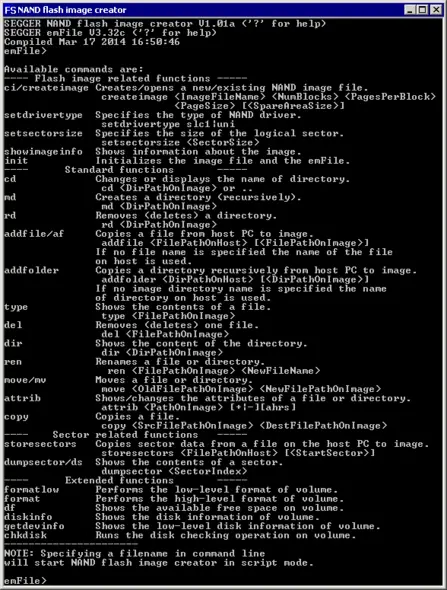NAND Image Creator
Software utility for creating file system images for NAND flash devices

Overview
The NAND Image Creator is a command line utility which can be used to build a file containing 1-to-1 representation of a NAND flash device (image) with preselected files and directories found on the host computer. The utiliy creates a file on the host computer containing a virtual NOR flash device where files and directories can be stored in the exact same way they are needed on the target device. It is possible to copy files and entire directory trees from the host computer to the created image. The image file created by the NAND Image Creator is a standard binary file which can be flashed directly into the NAND flash of the target via programming tools such as the SEGGER Flasher family.
The utility ships in executable form for the Windows, macOS and Linux operating systems. Separate versions are available for the FAT and EFS file system.
Interface of the NAND Image Creator
The interface of the NAND flash image is used like any other command line based program. For the ease of usage many commands are kept similar to their DOS counterparts. By entering "?" or just pressing the Enter key an overview of the commands is printed on the screen and it should look like the screenshot below.
The NAND Image Creator can work in two modes: interactive and script. The interactive mode is entered when the utility is started with no arguments. In this mode the user is prompted to type in the commands. The script mode is entered when the utility is started with an argument which specifies the name of a file containing the commands to be executed, one command per line.
Sample script file
The following sample shows a simple script file which does the following:
- Creates a 128 MB NAND flash image file C:\flash.bin
- Sets the type of NAND driver which will be used on the target to access the NAND flash to Universal. This command is optional since the default driver type is the Universal NAND driver.
- Writes the file system information to the image
- Low-level formats the image
- High-level formats the image
- Copies the Test.txt file from drive C: on host PC to root directory on the image.
- Copies recursively the contents of Data directory on host PC to Data directory on the image.
Example Script File
createimage C:\flash.bin 1024 64 2048
setdrivertype uni
init
formatlow
format
addfile C:\Test.txt
addfolder C:\Data\
q