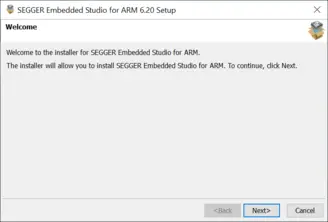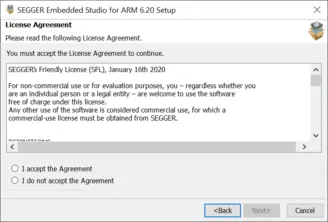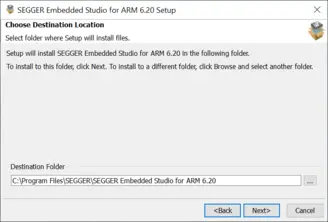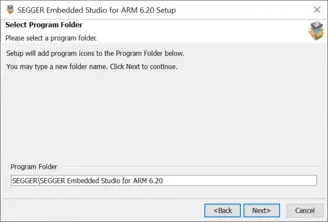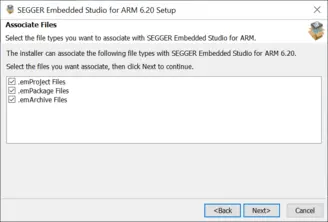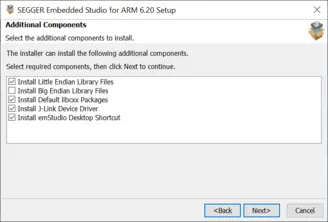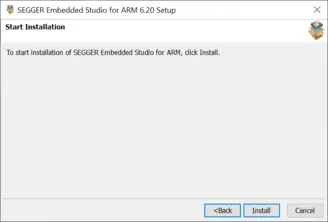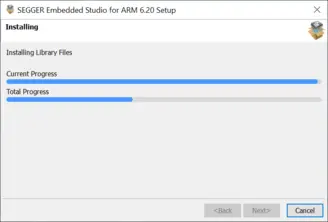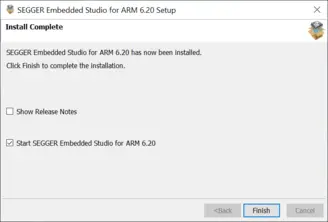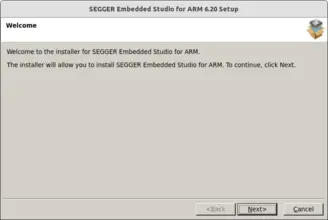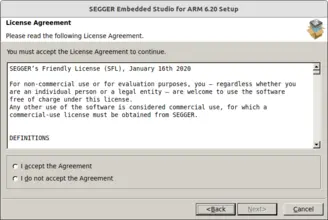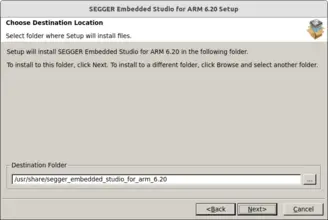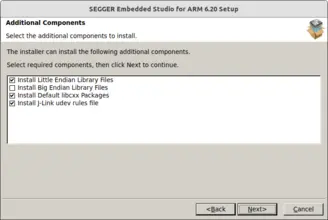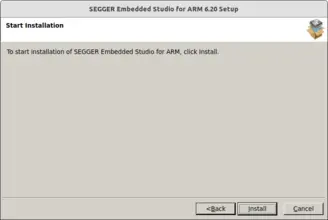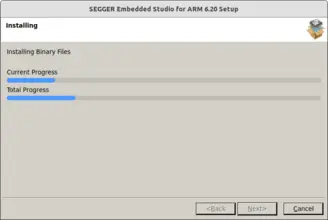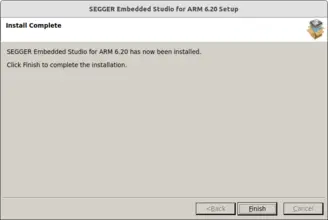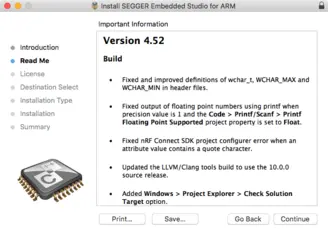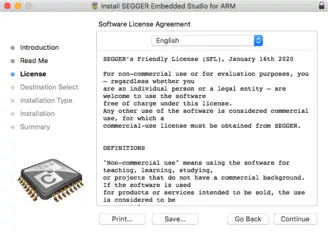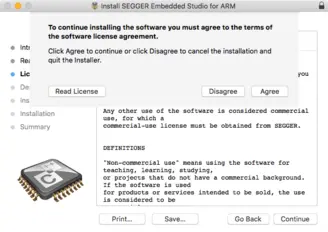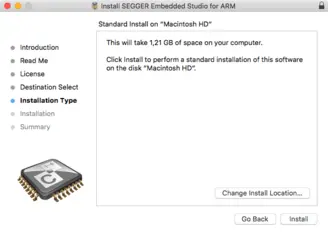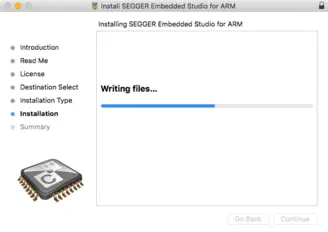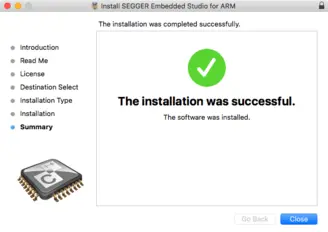Installation
Embedded Studio can be easily installed on all supported platforms. A graphical installer guides you through the process.

Installation on Windows
Installation on Linux
Download and extract the setup to a folder on disk.
$ cd ~/Downloads
$ wget https://www.segger.com/downloads/embedded-studio/Setup_EmbeddedStudio_linux_x64.tar.gz
$ tar -xzvf Setup_EmbeddedStudio_linux_x64.tar.gz
Go to the extracted folder and execute the setup.
$ cd segger_embedded_studio_<xxx>_linux_x64
$ sudo ./install_segger_embedded_studio