CDC-NCM class
Overview
The most noteworthy application is a USB-based webserver. The USB webserver allows users to configure their device and to view data using a web browser. This saves development costs as there is no need to develop an application for every major operating system which would allow the user to interact with the USB device. The hardware costs can also be reduced as an Ethernet interface is not required.
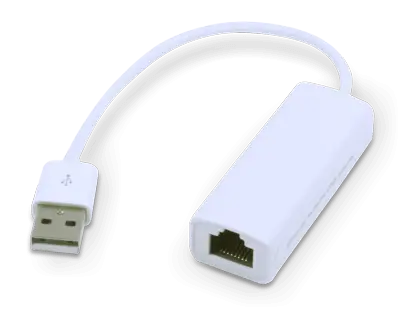
Typical Applications
- Router/gateway
- USB to Ethernet adapter
- Configuring a USB device using a web browser
Key features
- Makes any TCP/IP application available using USB
- No host driver needed for Linux, macOS or Windows 10 and higher
Application Samples emUSB-Device CDC-NCM Class

USB to Ethernet Adapter

Router/Gateway
Components
emUSB-Device CDC-NCM comes as a complete package and contains the following components:
- CDC-NCM device class implementation
- Network interface driver which uses emNet as a TCP/IP stack
- A sample application demonstrating how to work with CDC-NCM
The CDC-NCM Class is a standard USB class protocol defined by the USB.org consortium.
A TCP/IP stack like emNet is required on the USB device side to handle the actual IP communication.
Any available IP protocol (UDP, TCP, FTP, HTTP, etc.) can be used to exchange data.
Linux kernel versions newer than 2.6.38 have full support for CDC-NCM.
macOS has full support for CDC-NCM.
Starting with Windows 10 since May 2019 (build 18362) no driver is needed, for old Windows versions a third party CDC-NCM driver is required.
One Bulk IN, one Bulk OUT and one Interrupt IN endpoint are required for emUSB-Device CDC-NCM.
emUSB-Device CDC-NCM can be used in combination with other interfaces (Bulk, CDC, MSD, MTP, HID) without any issues.
On a typical Cortex-M CPU running at 120MHz a transfer speed of about 5 MB/s can be achieved when using a high-speed USB connection.
Components required to use CDC-NCM:
- emUSB CDC-NCM
- emUSB-Device core
- emUSB target driver
- emNet (IP stack)
